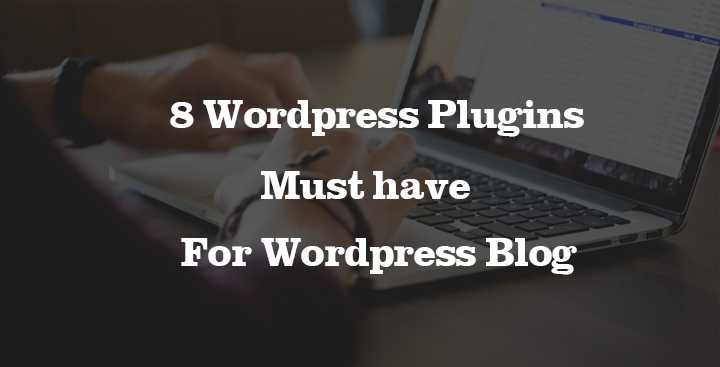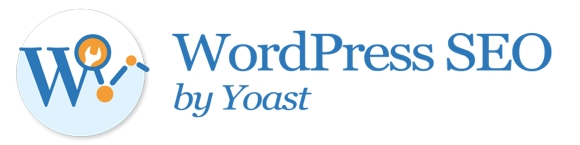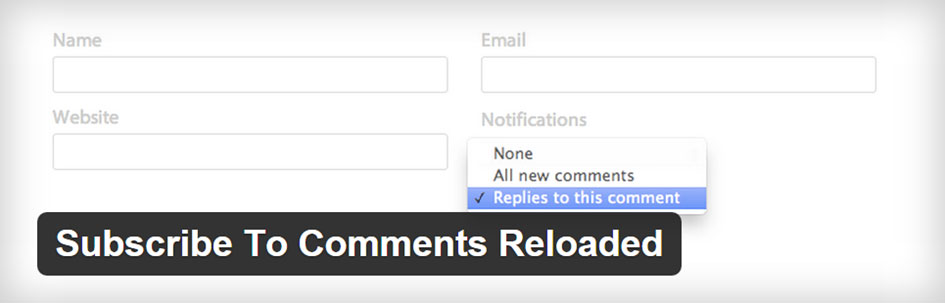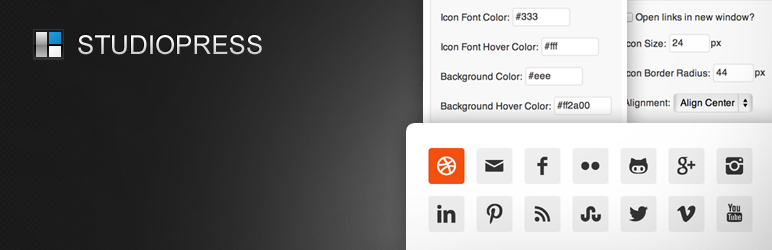WordPress is known as the easiest and most powerful blogging and website content management system. The number of people using WordPress is increasing significantly for last few years and it’s still growing up now.
However, for those newbies who never use any kind of CMS, they might not know about the risks when using an open source (especially the most popular open source like WordPress). Therefore, in this article, we would like to share with you 8 “must have” plugins for WordPress blog to help you not only protect your WordPress site but also to improve your blog and make it work at best.
The first and also the most important plugin we want to introduce to you is “Wordfence”. This is security plugin that provides free enterprise class WordPress security, protecting your website from hack and malware.
Wordfence allows you to set parameters about how many tries someone gets before they get locked out. It will send you a notification email when someone try to log in to your account using an incorrect login ID or exceeds the number of attempts.
WP-Optimized is an extensive WordPress database cleanup and optimization tool. It does not require PhpMyAdmin to clean and optimize your database table.
It removes metadata from comments, trashed comments, spam comments and give you the ability to remove trackbacks and pingbacks.
In order to promote your website or your blog pages, SEO is a needed job. Yoast SEO is the most popular plugin out there and it will help you easier to optimize your post for search engine by putting a form rite at the bottom of your post draft.
In the form it will show you all essential options to optimize your article such as: Snippet editor, focus keywords, content analysis, etc. Base on its analytic, you can preview how your post look like on Google and from that you can edit your content in order to make it displays properly.
Once you have optimized all keywords, meta description, title, etc correctly, you will see the green light button display under the publish frame and your job is done.
Spam comment is the most annoying thing you have to faced when you writing blog. The more viewers come to your site, the more people read your blog but also the more spam comments you will get. Therefore, this plugin was born to help you block all spam comments on your site. Not 100% spam comments will be block but about 99% of it will be killed by Akismet. The rest you can delete manually.
UpdraftPlus is the leading WordPress backup, restore and migration plugin. When you own a WordPress website or WordPress blog, you have to backups your data to your server. UpdraftPlus not only helps you save the backups to server but also allows you to store additional copies by backup into the cloud like Dropbox, Google drive, Rackspace Clould, etc and you can restore your data just in 1 click.
BJ Lazy load is a plugin that makes your site load faster and save bandwidth. This plugin replaces all your post images, post thumbnails, gravatar images and content iframes with a placeholder and load the content as it gets close to enter the browser window when the visitor scrolls down.
SUBSCRIBE TO COMMENTS RELOADED
Subscribe to comments reloaded is a robust plugin that enables commenters to sign up for e-mail notifications of subsequent entries. The plugin includes a full-featured subscription manager that your commenters can use to unsubscribe to certain posts or suspend all notifications. It allows administrators to enable a double opt-in mechanism, requiring users to confirm their subscription clicking on a link they will receive via email.
Sharing your blog widely is one of the purpose for WordPress site. In order to introduce your blog to others, the most effective way is via social networking channels. Simple Social Icons was built to help you help you done that job. It is an easy to use, customizable way to display icons that link visitors to your various social profiles. The best thing about this social icons is that it not only help you reach out more audiences but also very easy to customize. You can change colors, size of icons as well as align them to the left, center or right, all from the widget form.
This is our suggestion for you before you start your WordPress website. How do you think about those plugins? Do you have any others good recommendation plugins for us too? Drop us a comment in our comment box bellow and let us know your thought 😉