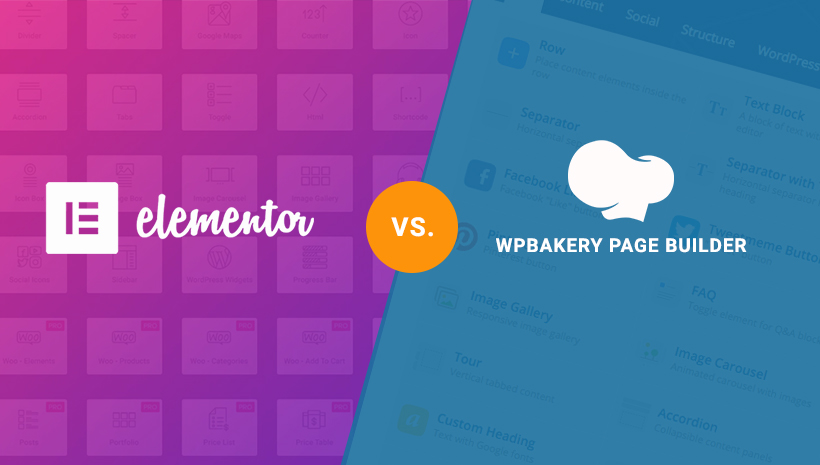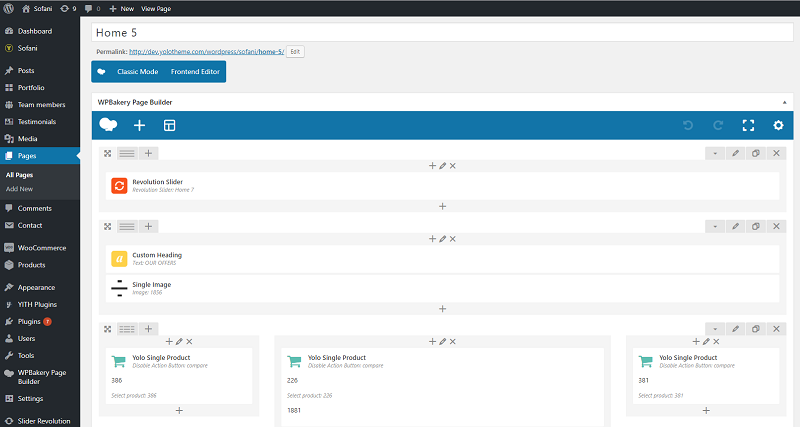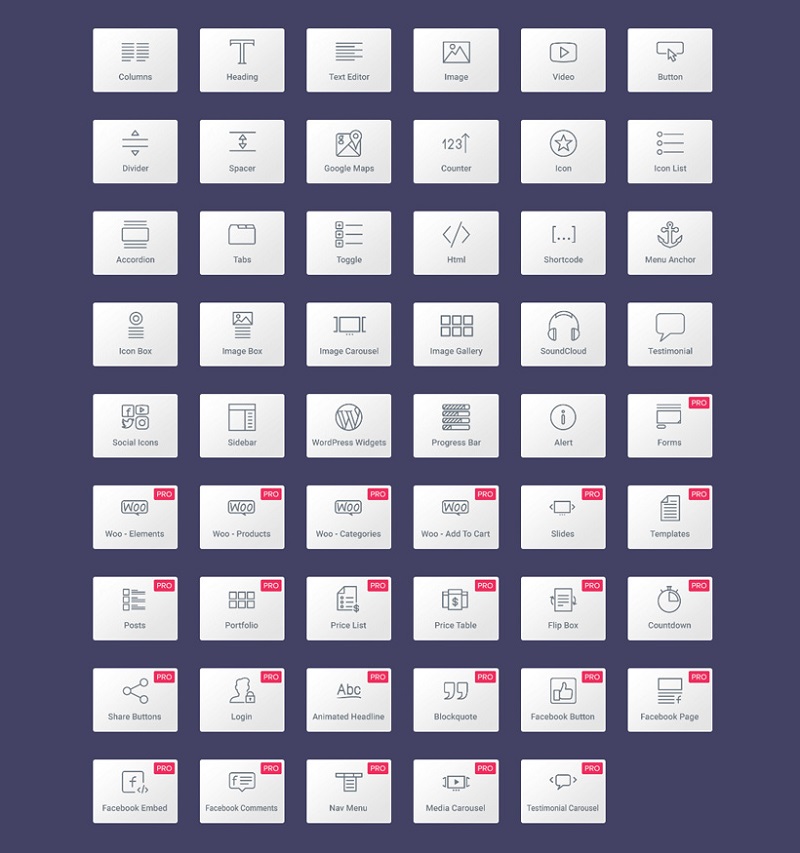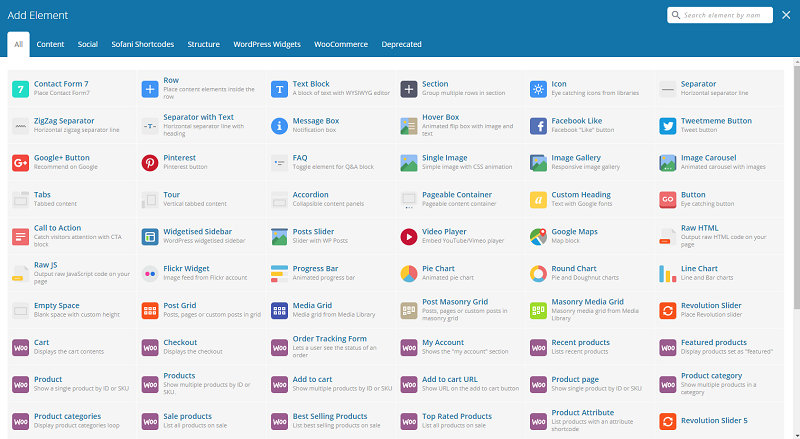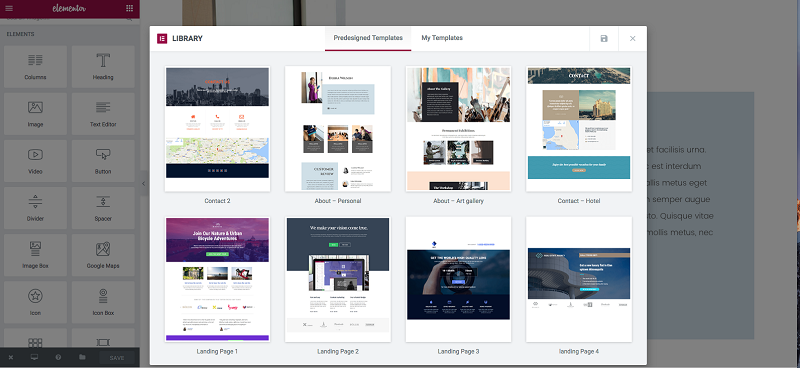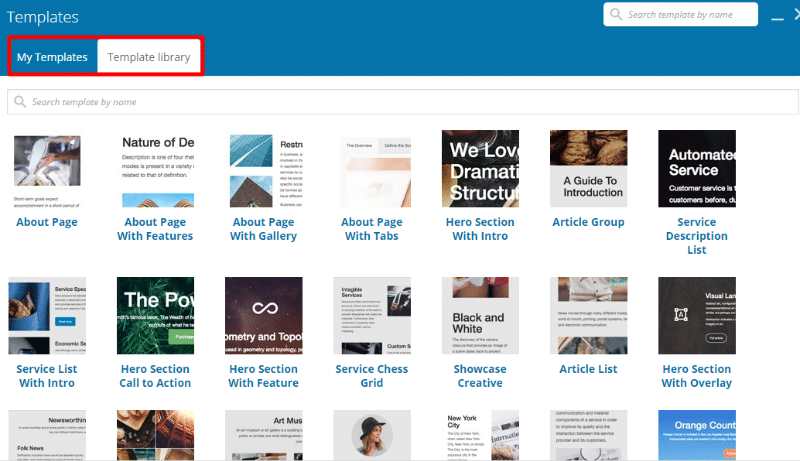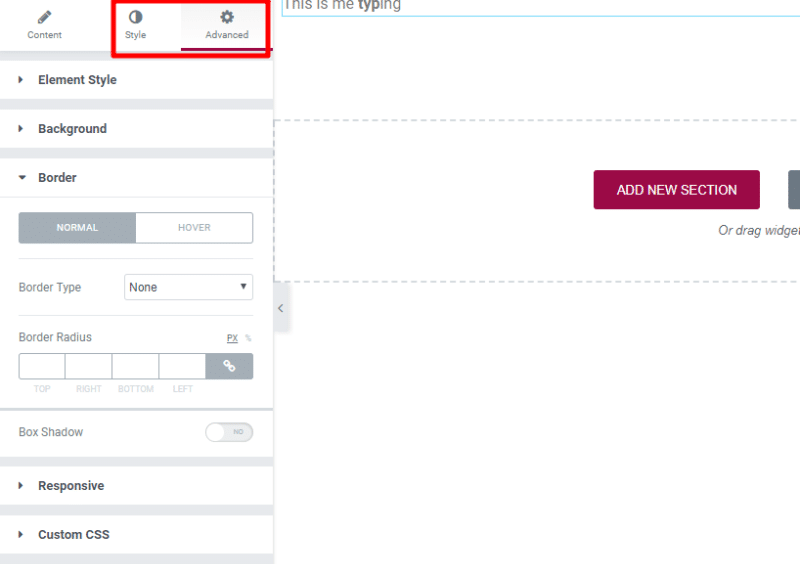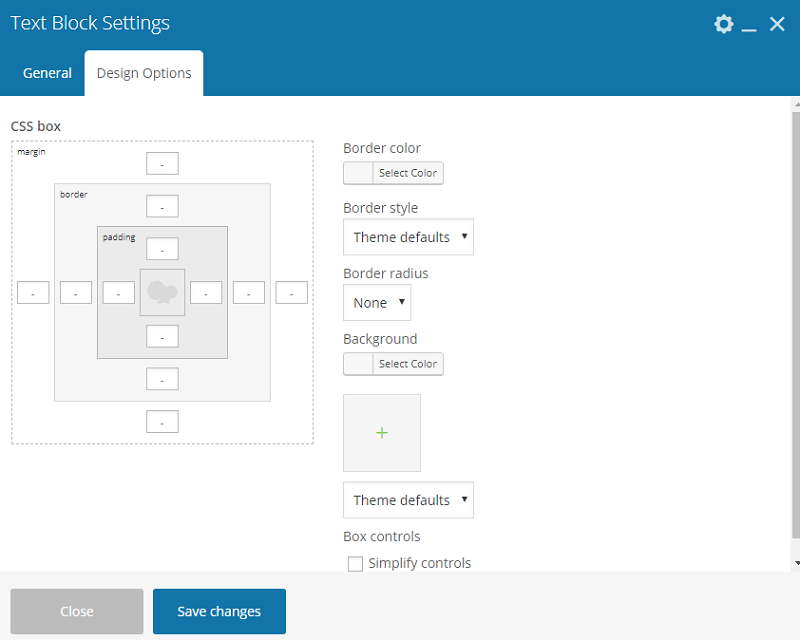Elementor and WPBakery Page Builder are crucial page builders in WordPress which almost of WordPress developers take advantages to build their WordPress themes. Hence, Elementor vs WPBakery Page Builder (formerly Visual Composer Page Builder) is an expected comparison. And we hope this article will be helpful for you if you’re about to launch your WordPress website of any kind.
Overall, you can see that Elementor has gained 300,000 active installs in under two years whereas WPBakery Page Builder – a page builder that’s been around for years and finds itself integrated into every Themeforest themes.
The article will compare 5 main features of each WordPress page builder, hopefully, you can get useful information then make the right choice.
#1. Interface: Frontend and Backend
Elementor is a free page builder allowing you to edit everything on the front-end and get instant results
*Elementor Interface
Elementor deserves users a smooth front-end page editing experience in right the front-end. You can build everything live, right from the Elementor editor. Choose your fields, increase spacing, set columns and layout… Control everything, all without ever leaving the editor.
With Elementor, you can drag an element from the sidebar into the visual preview, later start typing or use the Content options to otherwise customize its content.
*WPBakery Page Builder Interface
Whereas WPBakery is a premium WordPress plugin that gives you take a full control over your website and build any nice layouts as you prefer. This plugin gives you hundreds of customizations in both the
Front-end and back-end. You can choose either a backend editor to build your website or with the backend and change to the real-time editor from the front-end.
=>>Comparison:
– Elementor gives you a simple way to build up your website; however, it’s just suitable with a personal website.
– WPBakery Page Build gives you more customizations which are much suitable with the complex site that needs more customizations for more functions. Such as some website majoring in real estate and Jobmonster as Jobboard.
#2. Price Options
*Elementor:
Elementor is a free page builder for newbies who have joined in this field without code knowledge, or you can go to PRO version which costs $49 for a site, $99 for 3 sites and $299 for lifetime package. In each package, you can get specific benefits, you can get in details on each package here.
*WPBakery
WPBakery is a paid premium page builder which allow you to take a full control in building your website and build any layouts. The package will cost $45 at that time; however, if you purchase a WordPress theme on Themeforest, you can get it free. For instance, most of our WordPress themes are integrated with WPBakery Page Builder, then you can build your expected website absolutely free.
=>> Comparison:
For using a page builder plugin for a site, WPBakery might keep the priority; however, you will get the issue of using the plugin for multi-sites whereas you can quickly choose the Elementor package for the multi-site target.
#3. Essential Elements
Not being a powerful plugin if owning more elements, but primary elements are a must for each plugin. So, we will compare and give you an advice for useful elements which are available in each WordPress plugins.
*Elementor:
Currently, Elementor owns 53 elements in the Pro version, we will list all in this picture. Furthermore, you can add more elements by using Elementor add-ons.
*WPBakery Page Builder
WPBakery Page Builder offers 50+ elements which are similar to Elementors. Also, you can add more elements to a huge add-ons community, then you can access to 200+ additional elements. For instance, will see all basic elements in Sofani – Furniture WordPress Theme and other additional elements insight.
#4. Pre-made Templates
Both WPBakery and Elementor own a comprehensive library of design templates that you can take advantage of. Just a click at “Add Template” button, you can access a library of more than 85 pre-designed themes to choose from while Elementor offers the library of more than 120 readymade designs. Then you can find out the most suitable template which is perfectly fit for your business site.
=>> Comparison:
As you have seen, Elementor owns up to more than 120 pre-designed templates in any online business niches which win WPBakery Page Builder with 85+ readymade templates.
#5. Styling Options:
The feature will show you how deep you can go on each page builder. Following to check in detail what you can style with Elementor and WPBakery Page Builder.
*Elementor:
The plugin gives you two tabs in the sidebar to advanced styling:
– Style: where you can make basic changes such as alignments or colors.
– Advanced: More changes you can do in margins/ padding, Z-index, animation, borders, responsive design settings, or even custom CSS.
*WPBakery Page Builder:
This WordPress plugin gives you different styling options depending on what type of content you’re editing. If you’re editing a basic element, you don’t have very many options. You’re basically limited to:
– Margin/padding
– Borders
– Background
Final thoughts
When all features of these two premium page builder are compared, we will not define the winner. The comparison is made to help you consider the pros and cons of these plugins and decide to use what is perfectly suited for your project. As for us, WPBakery Page Builder is much suitable with our WordPress themes which tend to a full control in building anything you want and we’d love to use this page builder in our themes