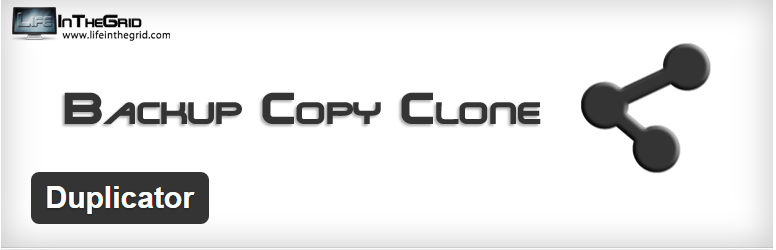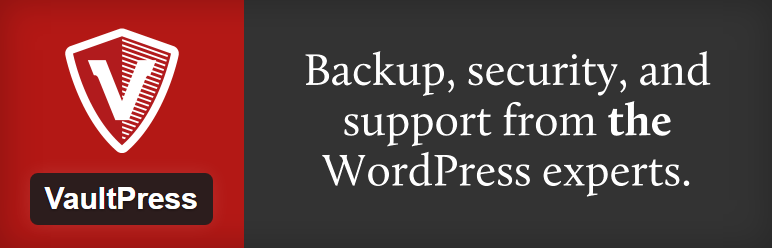What is WordPress Backup Plugin?
If you are crafting your site on WordPress Platform, using a backup plugin is your indispensable thing. Due to these useful plugins, WordPress CMS attracts more users and keep them stay for a long time.
To be indeed, all time and effort you must have paid off instead of losing all because of hacker attacks and other reasons, Backup is a must for safe and Sound. This method is not the best solution for hackers get away your site, but it incredibly limits the result from hacker attacks. And certainly giving users a safe feeling during site crafting.
Why do I need to backup my site?
When you can keep your data safe, why you do not keep; if not all your efforts will be Zero. Your site might be broken because one of the reasons below:
- Hackers attacks to destroy your site and take the data as well.
- Infecting malware which ruined your site
- Deleted by your host without any alert
- Code mistakes might make your site down
What are the best WordPress backup Plugins currently?
This list shows you five useful WordPress backup plugins for keeping your data safe. Each plugin contains its pros and cons; you must understand what you need most for choosing the best backup plugins.
For finding a FREE WordPress backup plugin, BackWPup is the first and foremost WordPress Plugins you should try. This plugin helps you store all your data in the cloud (Dropbox, Amazon S3, Rackspace, etc.), FTP, email, or on your computer. You can automatically schedule to backup for any change daily. Especially, this plugin is able to update to another host who makes your re-crafting your site easier. Welcome, the BackWPup Pro with better features as a backup to Google Drive.
This WordPress backup plugin allows users to create different schedules for your database and files. By this feature, the backup process will get the reasonable schedule and runs smoothly instead of setting up for all date at the same time backup.
However, this free plugin requires you purchase a premium extension if you want to store on Dropbox, Google Drive, FTP, and another cloud because it does not support a cloud storage service.
This plugin exactly does what the name called: duplicate your WordPress site to save your data, so users can easily transform date from this host to other hosts easily. Nonetheless, the downside of this plugin is that you cannot automatically schedule for storage process.
Containing all needed feature of a quality WordPress backup plugin as upload the backup file to the cloud services (Dropbox, Amazon S3, Rackspace, etc.) and automatically schedule your backup process. Nonetheless, the cluttered interface is an obstacle of this plugin to WordPress beginners.
Last but not least, VaultPress is a backup and security scanning service and plugin developed by Automattic, the founder of WordPress, who acknowledges this great CMS the best level. Here is the reason why this plugin gets perfect fits for backup processing on WordPress platform. With the outstanding features: easy to use and real-time automated backups stored. Vaults keep you away from lots of threats as Hackers, Host failure Viruses, User error, Malware, etc., and support flexible package for individuals, professionals, and agencies.
What should I use: Free or Premium Package?
“You get what you pay for.” – This quote is always right. Though you are in a bundle of FREE WP Back-up plugin, you have to pay for off-site cloud storage. And it makes your budget go more for a long time.
If the price is a big problem with you, let’s choose a FREE plugin; you still get basic features to back-up your data. However, the premium will be the best for long-term using with unlimited data storage. All is the best if you are running Premium WordPress Theme with using premium WordPress backup Plugin as well.
Save first and pay for a long time or pay first and save for a long time? Which is your selection?
Conclusion
Most of these backup plugins offer FREE and PREMIUM package to meet all your need of customers. According to your site features and the selected plugin you choose, you must carefully pick up a reasonable and efficient backup plugin to avoid lots of troubles later.
Particularly, if the price is a problem with you, BackWPup will be your perfect choice. In case, you need to back-up your site following the real-time storage; VaultPress is our hand-picked. Other recommendation for users who wish to change the same WordPress site from host to host, Duplicator is your choices. We hope you find your backup plugin soon for keeping your valuable data safe and secure.