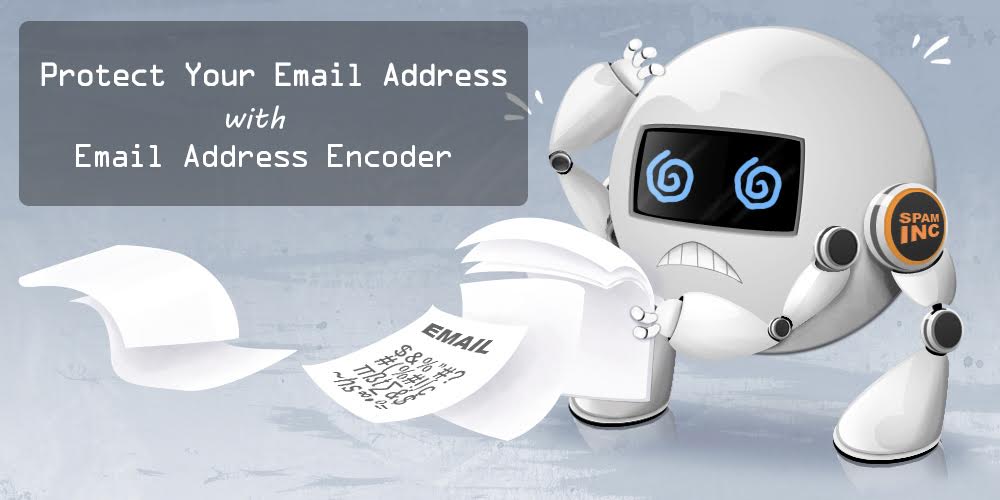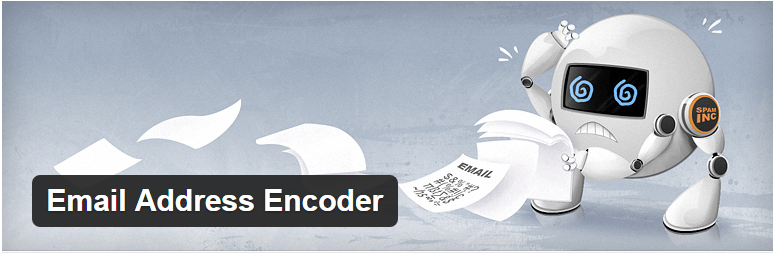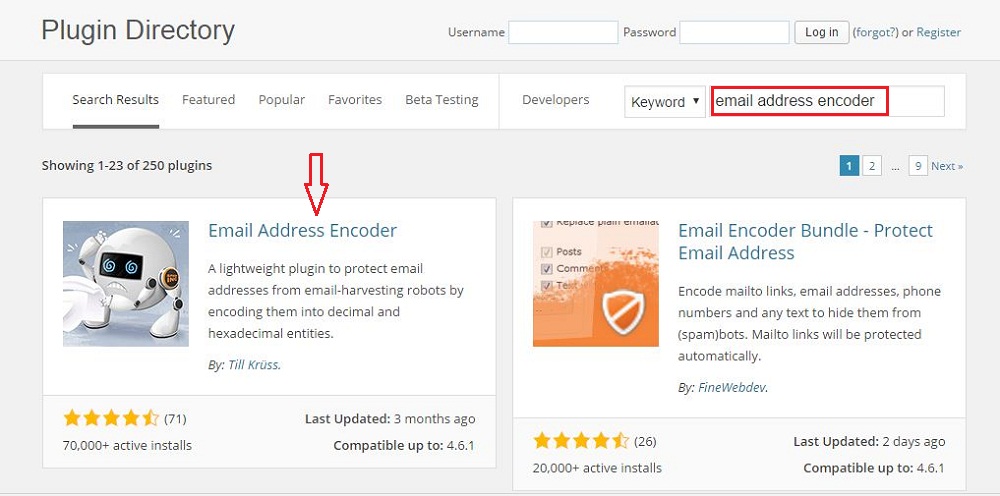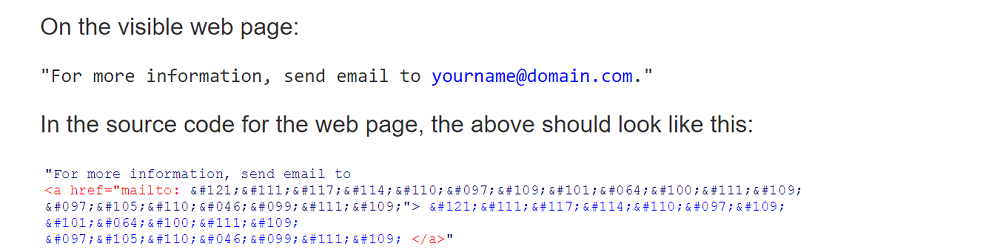When all working materials are on my table: Computer, Notebook, Calendar, Desk phone, Paper files, etc., I’m willing to start a great day! When I get a click to check my email, my smile has gone. Terribly, I’m deep in tons of nasty mails without any reason. What is happening to me?
Currently, Harvesting Bots try to obtain email addresses from web pages, to broadcast spams. It collects a series of mail addresses; certainly, your email included. That’s the reason why most of sites don’t show their email address to avoid this inconvenient issue.
I’m one in a bundle of victims from Internet spammers. They harvest my email and others from bots’ supply. I’m fed up with deleting spam email daily which wasting 10 minutes a day forcing me finding the below solution and luckily escape from this trap.
Never lose your nicest day with this mail stuff from following spammers. Email Address Encoder (WordPress Plugin) is my secret equipment to escape this trap and keep your day be great as it can be?
What is Email Address Encoder?
Email Address Encoder is a Powerful WordPress Plugin, which protects your email address by encoding. This lightweight plugin will plain email addresses and mailto links from email-harvesting robots by encoding them into decimal and hexadecimal entities.
Why should I use Email Address Encoder?
– Avoid harvesting Bots
When you already encode your email address, only user on your browser can see the address email excepting bots and certainly no spammer can extract your email address from bots. It’s just simple spam protection without UI, Shortcodes, or JavaScript.
– Then, escape from Spammers
How to Install a WordPress Plugin
After getting acknowledge about how to install a WordPress Theme, you must learn how to install a WP Plugin, and your process will be simple than ever. In case, you do not know how to install a WordPress Plugin, here are steps you need to follow:
- Finding Plugin
Search your WordPress Plugins you need in the Administration Screens => Plugins => Add New or via the WordPress Plugins Directory.
- Select Plugin Compatibility and Updates
Carefully check the WordPress Plugin Version as well as updates to choose the right version.
- Installing the Plugin
Click Install to start the installing process.
How to Install Email Address Encoder
– Install Email Address Encoder
– Activate this plugin
– Encoding Process
Here is the sample for your email after encoding:
Everything seems to be so simple to protect your Email Address. We recommend you to follow these steps for a working day running smoothly. Three steps take you nearly 10 minutes to finish. What is your choice? 10 minutes to install Email Address Encoder or 10 minutes daily to filter and delete your nasty emails?
To sum up, the recommendation for you after this post: You should find the root of an issue and fix it immediately at first. The time you spend to solve is much shorter than the time you temporally fix it and live with it for a long time.