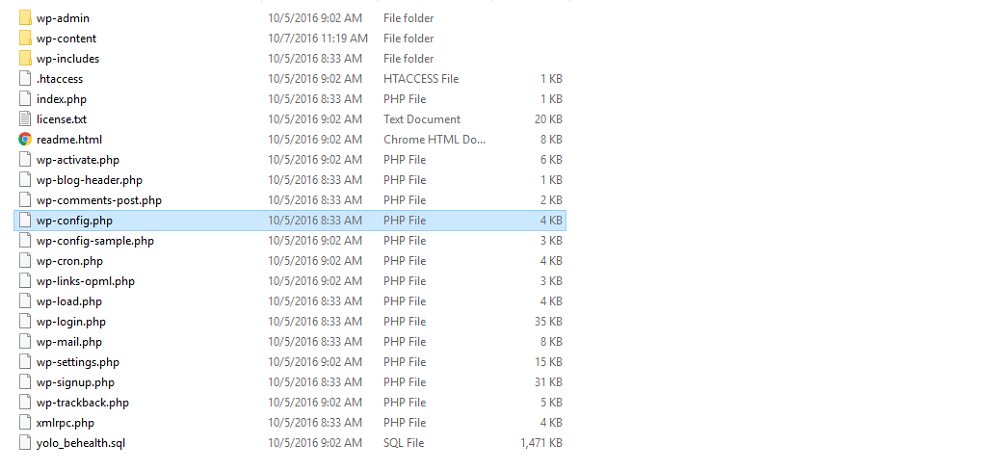More than 900 files in a typical WordPress Installation package can make you bored with starting any change for a smoother performance and higher user experience on your blog or business site.
Whether WordPress is daring users for that or not?
Certainly NOT.
WordPress is distinguished with other platforms due to the functionality and professional performance. This post shares you the way to have perfect using on WordPress site, all we need only some wp-config.php tricks. Exactly right, you cannot imagine your WordPress site can be greater than ever after these tricks are applied.
How to escape Traps from hackers. This post keeps you safe from now on!
You should never let hackers be your problem; it’s wasting your valuable time. Only with two tricks below, you can limit the attack from internet hackers immediately.
- Security Key
There are four security keys: AUTH_SALT, SECURE_AUTH_SALT, LOGGED_IN_SALT, NONCE_SALT (since WordPress 2.7) in the wp-config.php file to ensure better cookie encryption. If you are not in attention, you cannot find these security keys. Here is a simple way to generate these keys:
- Visit WordPress.org secret-key service
- Copy/paste the results into your wp-config.php
Notably, those keys might be changed following different moment.
define('AUTH_KEY', 'put your unique phrase here');
define('SECURE_AUTH_KEY', 'put your unique phrase here');
define('LOGGED_IN_KEY', 'put your unique phrase here');
define('NONCE_KEY', 'put your unique phrase here');
define('AUTH_SALT', 'put your unique phrase here');
define('SECURE_AUTH_SALT', 'put your unique phrase here');
define('LOGGED_IN_SALT', 'put your unique phrase here');
define('NONCE_SALT', 'put your unique phrase here');
- Database Prefix
The wp-config.php file allows users to add prefix for database easily. By this way, you are giving your hackers difficult double work, and trust us, he immediately gives up an attack to your site. The simple action you need to do is changing the “wp_” to something randomly unique. For example:
$table_prefix = 'wp_';
You should change prefix as a sample to get safer: “j811_”
- Debugging WP
When you suspect that there is something wrong with your site you can use the code below to detect all bugs on your site. In case, you want to switch this function; you only change the code syntax as below sample.
define('WP_DEBUG', true); // enable debugging mode
define('WP_DEBUG', false); // disable debugging mode (default)
- Language Configuration
You certainly know that the default displays all information in the English language. However, only with the simple code change, you can use your native language instead.
Follow the sample:
define('WPLANG', '');
define('LANGDIR', '');
- Blog and site address
You can specify the WordPress blog and site address. Nonetheless, this process takes developers time to call it in the template because it runs a database query. There is a big improvement in tech WordPress version 2.2, which allow overriding the database values without any change.
define('WP_HOME', 'https://yolotheme.com');
define('WP_SITEURL', 'https://yolotheme.com');
Here is a great function to reduce the database queries and make your site perform smoothly.
- Increase PHP memory
You are able to fix the alert “Allowed memory size of xxx bytes exhausted,” easy as a pie! Only a small change in the wp-config.php by adding the larger size of the memory.
Follow the syntax:
define('WP_MEMORY_LIMIT', '64M');
define('WP_MEMORY_LIMIT', '96M');
define('WP_MEMORY_LIMIT', '128M');
Let’s check to know what have changed on your WordPress theme experience exactly: Safer, Faster, more convenient after these wp-config.php tricks applied. We love to see your site run smoothly at first for a great start. If you wonder for wasting time to apply these tricks, you should think again. Once at first and you save your time so long.
We recommend you for the next post with these next five useful tricks: Auto database optimization, WordPress Error Log, FTP/ SSH constant, AutoSaved interval, and Post Revisions which are valuable for any WordPress users. There is no reason to refuse what make your work easier. Keep tracking our post day by day for useful WordPress tips.