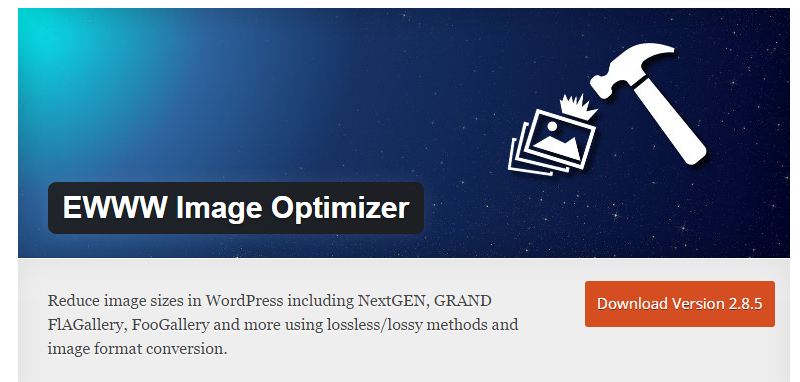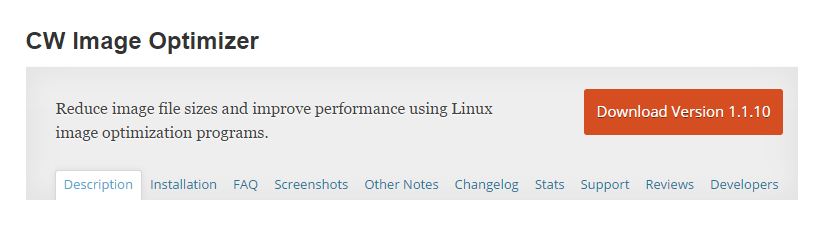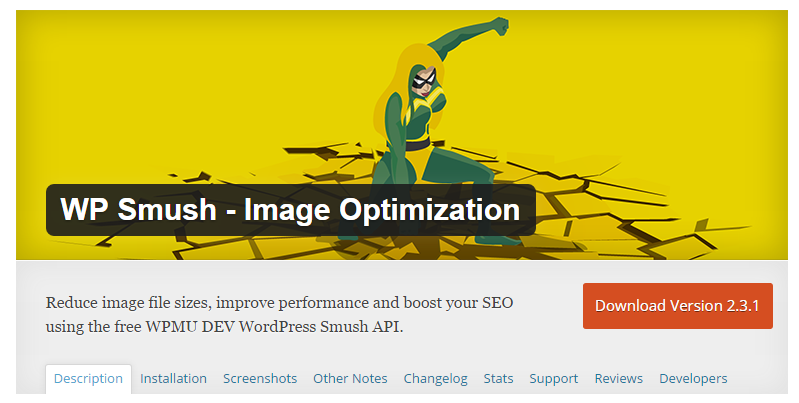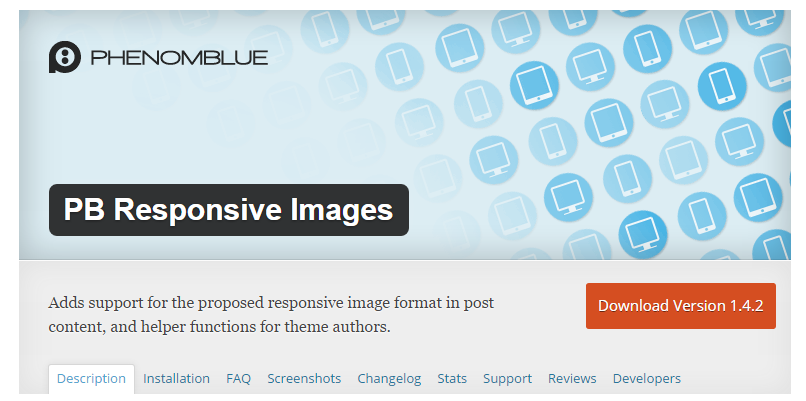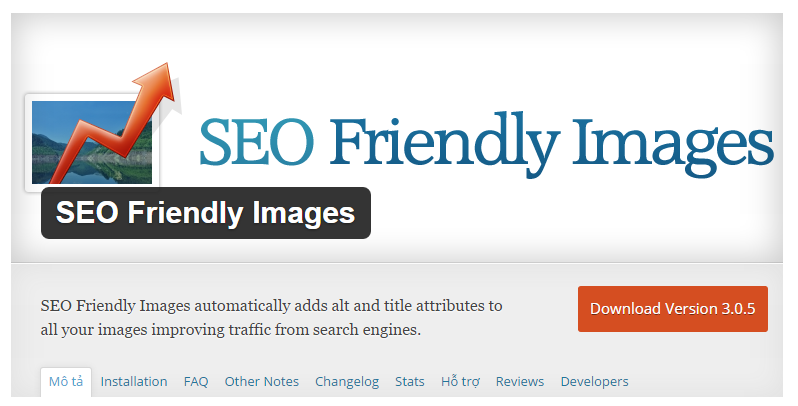When visitors go WordPress website, the website’s speed is extremely important. It decides the satisfaction of visitors. For example you have WordPress Blog having using lots of images in your content, you always want many visitors to get access to your website.
But , your website loads quite slowly due to the large capacity of images. Visitors are unhappy and go out. You will lose your visitors and customizers.
So, it becomes very critical to optimize images on your website to make sure that your website loads fast to for your visitors, and you can achieve higher search engine rankings.
Today, we are going to tell some of outstanding WordPress plugins that you can use to optimize images on your website and enhance the overall loading speed of your website.
EWWW Image Optimizer
The first plugin of list is EWWW Image Optimizer plugin. This is a helpful plugin to optimize image. With over three hundred thousand downloads and super rating of 4.8/5.0 stars, EWWW Images is the image optimization plugin that will save your WordPress website. This plugin runs automatically, you can use EWWW Image Optimizer to optimize images when uploading them to your site, as well as previously uploaded images.
With the following features, make sure that you will not be able to ignore this plugin:
- Your pages will load faster.
- Faster backups.
- Less bandwidth usage.
- Super fast.
- Best JPG optimization.
- Best PNG optimization
- Root access not needed.
- Optimize everything.
Link: https://wordpress.org/plugins/ewww-image-optimizer/
CW Image Optimizer
Once WordPress plugin helping you optimize images we want to introduce you is CW Image Optimizer. This plugin will automatically and losslessly optimize your image as you upload them on your blog and can optimize images previously uploaded.
See all features of CW Image Optimizer:
- Your pages will load faster.
- Faster backup.
- Less bandwidth usage.
- Super fast.
Link: https://wordpress.org/plugins/cw-image-optimizer/
WP Smush
This plugin is good enough from compressing your WordPress images automatically without depressing the quality of the image. Once it is installed, it will automatically compress all existing images and newly uploaded images behind the scenes.
WP Smush Pro is one of the best WordPress Plugins, which helps with ranking your site higher in search engines. With the Smush Pro, the quality of the images remains the same, but the size gets compressed by ten times that its actual size.
Features available in WP Smush include:
- Optimize your images using advanced lossless compression techniques.
- Set maximum width and height and large images with automatically scales before being added to your media library.
- Process JPEG, GIF and PNG image files.
- Etc
Link: https://wordpress.org/plugins/wp-smushit/
PB Responsive Images
PB Responsive Images automatically reformats all your images into a format similar to the picture tag proposed by the Responsive Images Community Group on w3.org.
Each image is reformatted based on standard CSS media queries and SLIR query pairs, giving more flexibility in the variety of query combination. Also, the plugin provides shortcodes to help you customize the queries used per image, and these helpful functions can be used to customize the queries used per post or per layout.
Link: https://wordpress.org/plugins/pb-responsive-images/
SEO Friendly Images
This plugin edits all your images with proper ALT and TITLE attributes to help to boot your SEO. If your images don’t have ALT and TITLE already set, SEO Friendly Images will add them according to the options you set. Additionally, this makes the post W3C/xHTML valid as well.
Link: https://wordpress.org/plugins/seo-image/
Hopefully, this article will help you to find a solution to increase the speed of your website by optimizing images. If this article is useful for you, don’t hesitate to share with your friends.
For more information, follow us on