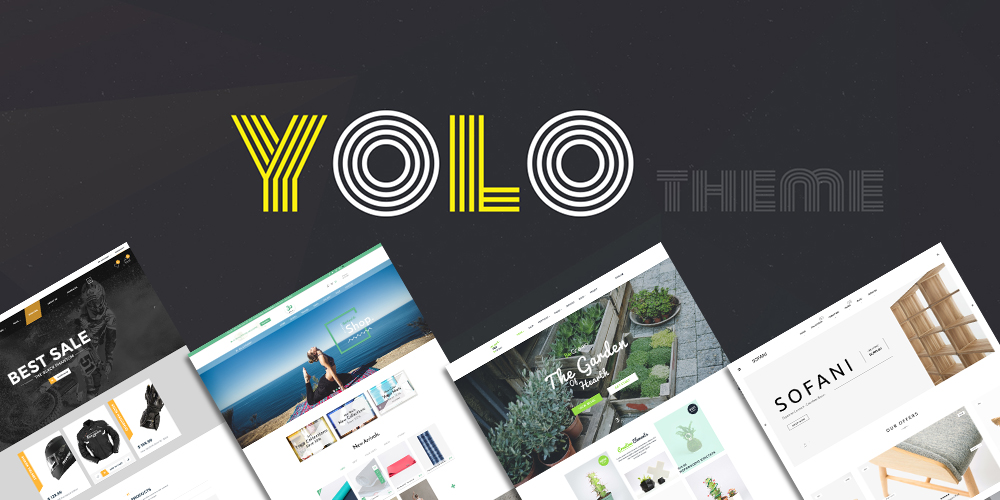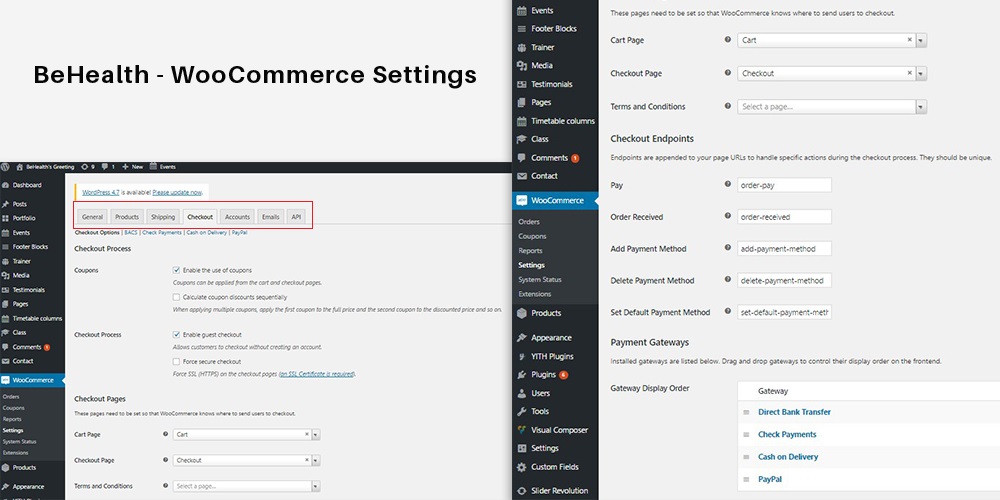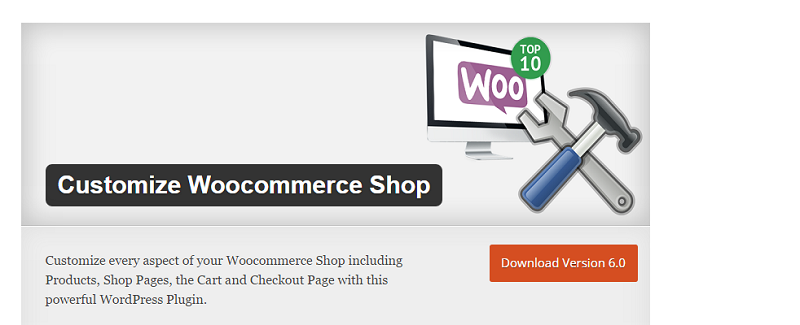Setting up a professional store basing on WooCommerce platform is a bit tricky with tons of features you need to customize. You will get confused and wonder what you should set up first to make the rest of the process as smooth as possible.
You will go on an easy way if start your setting with 5 things we cover for you. There are lots of things you need to modify, but let’s get a steady step with these tips first and hopefully, you have not encountered obstacles during the rest of site building so far.
- Let’s customers know what your brand is
It’s simple as a greeting to your customers; they need to know what your store name is? What does your target about? And how attractive your logo is? What is the distinguished color?
Let the introduction of this speech be attractive to customers, and they will be curious about what you are gonna do.
- Name
- Logo
- Taglines
- Colors
- Check the matching between WooCommerce and WordPress version!
The next key you should note is checking whether WooCommerce installed is compatible with your selected WordPress Theme Versions or not. A compatible version will help your customization be easier than ever.
YoloTheme can be recommended the destination for lots of Premium WordPress Themes which have already included WooCommerce platform. So you can get awesome shop after essential customizations.
BeHealth WooCommerce settings can be a good example for you to follow. Let’s see how convenient to set up your eCommerce site with the theme which already integrated WooCommerce platform.
In case you put your favor in the theme without this platform, let’s choose carefully the compatible WooCommerce version with the selected theme. If you try one and find that it’s not right for your store or its customers, you can always swap it for a different one.
- All customizations should be fit with Homepage design and layout
According to the products you intend to do business, you should get flexible customizations including images, widgets, text, and other elements on your homepage.
Let’s put yourself at customers’ position to know how you should customize design and layouts which get the perfect fit. For example, when you are gonna run an accessories shop, you need to focus on image and get the reference of minimal designs to display product flexibly and differently.
- Also, you should customize other Shop relations
There are lots of Shop related things as Payment, Tax, Shipping which you need to customize. You need to modify all for a convenient way access. By this way, your customers will have great experiences on your site and feel how conveniently they did a purchase and receive their products.
Payment (The payment methods you are accepting (credit card, bank transfer, PayPal, cash on delivery, etc.)
Tax (Taxes or VAT if you are shipping outside of the United States)
Ship
There are some popular customizations in this fields as
- Shipping fees
- Shipping methods (use Plugins)
- Shipping location
- Return policy
Currently, WooCommerce setting can be more easily with lots of powerful WooCommerce Plugins generated. If you are experienced in manual customizations, you can do but you absolutely save your time by updating the latest WooCommerce Plugins which save you time and make your eCommerce more attractive.
- Take advantage of useful WordPress Plugins
- WooCommerce Shop WordPress Plugins
It’s smart if your take advantage of the WooCommerce Shop WordPress Plugin which shows you a convenient way to customize four main pages of an online shop: Shop page, Product Page, Cart Page, Checkout Page, Thank You Page.
- Yolo WooCommerce Products Layouts Plugins
If you wish to display your products beautifully and differently, this plugin will be a right selection for you. Yolo WooCommerce Products layouts plugin can meet numerous requirements of products displaying and allows users an easy way to control all product items.
Furthermore, this plugin will be a great solution for the template without supporting the display of WooCommerce.
- WooCommerce AJAX
If you do not take advantage of the customizations of WooCommerce AJAX, you miss the saving time method. Your WooCommerce can update the cart totals with AJAX. For example, when you change the shipping options, the cart and payment will update flowing. By this way, the customization process will be shortened and so convenient for other later.
These seven things we’ve mentioned above are not all in WooCommerce. But you do all of them well; you surely get a solid start for the better rest later. WooCommerce customizations are not simple as you think, right? However, when you know the direction, you will move forward rapidly. So don’t mind to get careful steps to build up the perfect store. Let’s speak out in the world: “Hello World! This amazing store is crafted by me.”