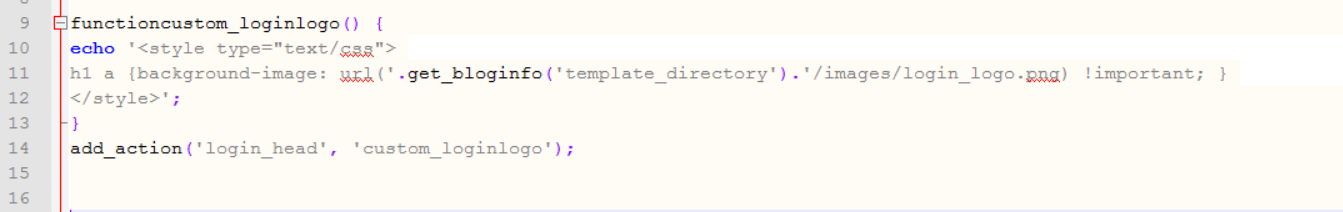WordPress provides us with their own logo on admin signup or login page. But sometimes your customers want to replace WordPress logo with their logo especially for branding purposes. It is easy to change WordPress Logo on Admin Signup or Login Page.
In this article, we will show you 2 ways to change the WordPress Logo by using code and plugins.
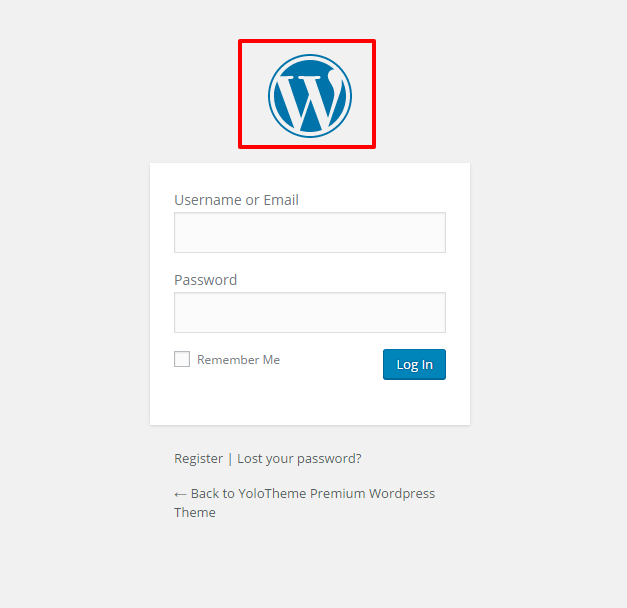
1> Add Custom Code on PHP function.
You can easily change the WordPress logo on Login page by adding Custom Code on functions.php. First, you need to open your theme’s fuctions.php file and paste the following code:
Do not forget to replace url field with the file-name of your logo having appropriate path.
2> Use WordPress Plugins to change the WordPress Logo on Login page.
There are many plugins helping you to change the WordPress logo on Login page. Depending on the purposes to use, you can choose one of appropriate plugins for your WordPress Website.
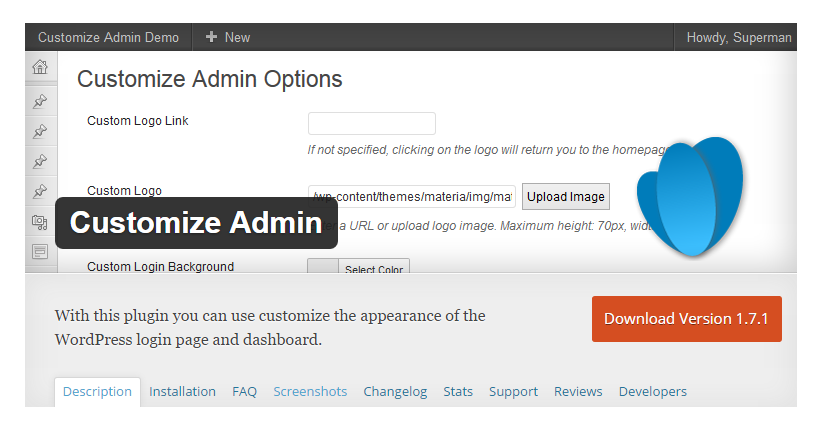
Customize Admin plugin helps you to customize the appearance of the WordPress login page and dashboard. You can upload a custom image for the login screen and specify the link attached to the logo.
Addition, this plugin allows you to disable selected dashboard widgets and it can also remove the WordPress meta generator tag from the head section in your website’s html code.

This plugin allows you to customize the logo on the WordPress login screen.
You only drop the logo file into WordPress content directory name login-logo.png and this plugin takes over.
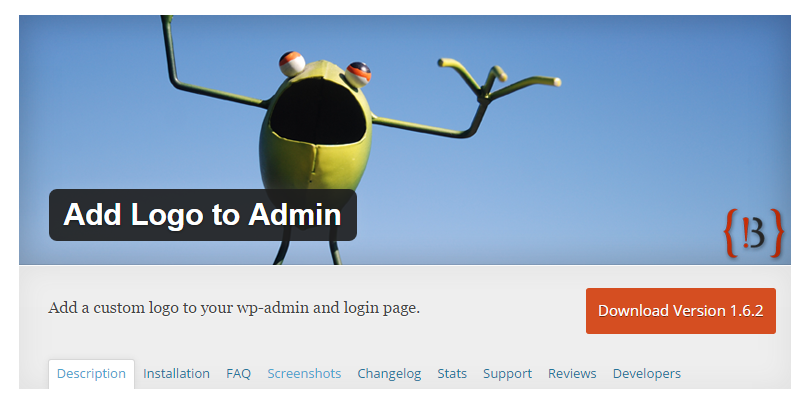
As other plugins, you can add customized logo to your wp-admin and login page by using this plugin.
We hope you find this article helpful. Don’t hesitate to leave your comment if you find the best way to change the login logo in WordPress website.